Instances field
The instances field allows editors to create a sequence of instances.
Under the hood this is a preconfigured array field with an instanc field member. It therefore borrows attributes from both the array and instance fields.
myInstancesField:
type: instances
schemas:
- path/to/template-a
- path/to/template-b
This field definition creates the following input in the control panel:
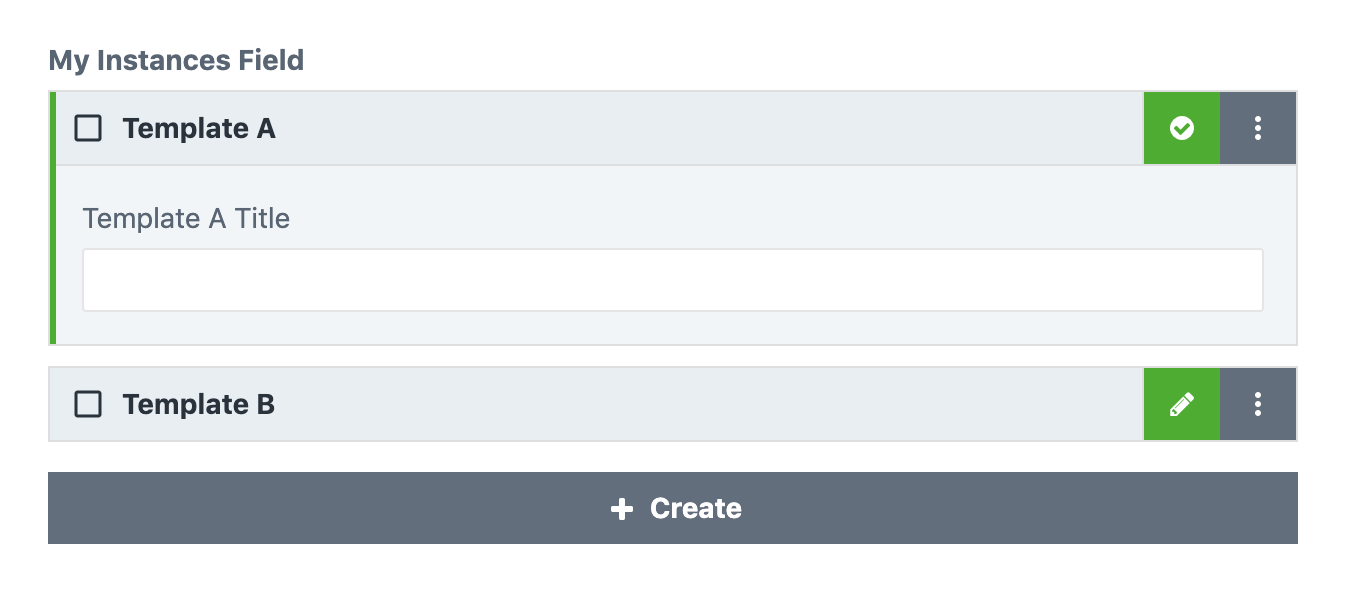
Attributes
| Property | Description |
|---|---|
| collapsible | Displays the list items in the control panel as collapsible cards. This is turned on by default. |
| group | Starts a new field group. |
| instructions | Additional instructions for this field in the control panel. Will be shown beneath the field label. |
| label | The primary `label` of the input field in the control panel. When omitted, a label will be generated from the name of the field. |
| limit | The maximum number of allowed items in the array. |
| previewMode | Controls the behavior of the instance previews when items are collapsed. Defaults to root.
|
| rules | The validation rules of the field. |
| schemas | Required. A list of all allowed schemas. If multiple schemas are specified, a dropdown will be shown in the control panel. |
| width | The width of the field in the control panel. |
collapsible
Displays the list items in the control panel as collapsible cards. This is turned on by default.
myInstancesField:
type: instances
collapsible: false
schemas:
- path/to/template-a
- path/to/template-b
previewMode
Controls the behavior of the instance previews when items are collapsed. Defaults to root.
Allowed values are:
always: Always shows the extended preview as defined by thepreviewinstance property.never: Never shows a preview, always usespreviewLabel.root: Only show the extended preview if the array is at the first display level.
myInstancesField:
type: instances
previewMode: never
schemas:
- path/to/template-a
- path/to/template-b
Templating
The instances field exposes an instance of lenz\contentfield\models\values\ArrayValue
to templates.
Array access
The class ArrayValue implements both the ArrayAccess and the Countable interface.
You can therefore access individual instances directly using the array access syntax and
check the length of the array using the length filter.
{% if myInstancesField|length > 0 %}
<p>{{ myInstancesField[0].html }}</p>
{% endif %}
{% for %}
The class ArrayValue implements the IteratorAggregate interface. You can therefore loop
through all instances using the default twig for tag.
The default iterator will loop over all instances within the array, if you only want to iterate
over visible instances use getVisibleIterator.
label: Instances field example
fields:
myInstancesField:
type: instances
schemas:
- path/to/template-a
- path/to/template-b
---
<ul>
{% for instance in myInstancesField %}
<li>{{ instance.html }}</li>
{% endfor %}
</ul>
{% display %}
The display tag can be used to render all visible instances of an array.
{% display myInstancesField %}
findInstances($qualifier)
Returns an array of all child instances that match the given qualifier. This method traverses the entire instance tree and therefore also returns matching nested instances.
<ul>
{% for instance in myArrayField.findInstances('template:elements/*') %}
<li>{{ instance.uuid }}</li>
{% endif %}
</ul>
findUuid($uuid)
Retruns the instance with the given uuid or null if the instance cannot be found.
{% set instance = myArrayField.findUuid('3030271d-1185-4870-9b46-e747905c540b') %}
{% if instance %}
<p>Found instance: {{ instance.uuid }}</p>
{% endif %}
getFirst() / first
Retrieves the first visible instance of the array.
{% if myInstancesField.first %}
{{ myInstancesField.first.html }}
{% endif %}
getHtml / html
You can also use the html utility function to retrieve the rendered
templates as a twig html node.
{{ instancesField.html }}
The html utility function allows you to pass additional template
variables:
{{ instancesField.html({
extraValue: 'Some value'
}) }}
getValues() / values
Returns a native PHP array containing the instances.
{% set nativeArray = myInstancesField.values %}
hasValue() / isEmpty()
Checks whether the array contains any instances.
{% if myInstancesField.hasValue %}
...
{% endif %}
getVisibleIterator() / visibleIterator
Returns an iterator that only loops over visible items.