Create a content field
Now lets head back to the control panel end setup the necessary fields and sections for our tutorial.
First we'll create the field, so navigate to the Settings section
and open the Fields page. Click on the New field button in the
upper right corner.
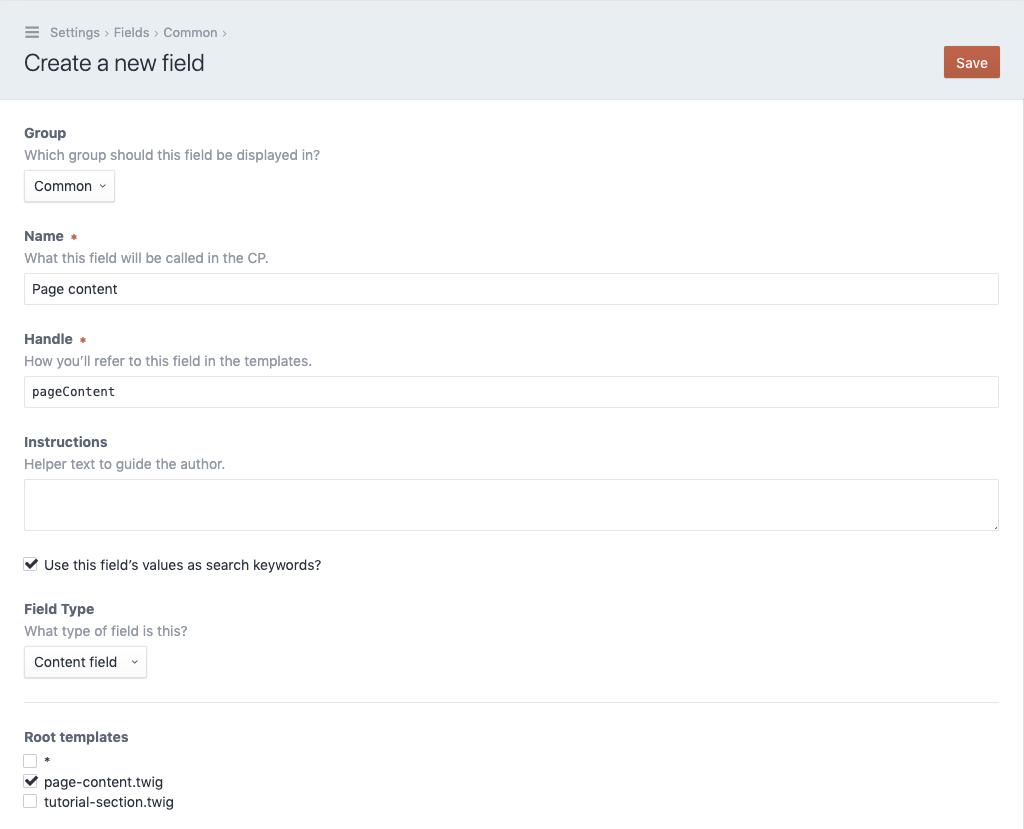
- Fill out the name field, we'll use
Page contenthere. - Make sure the field
Handleis set topageContentas we've used that handle in our section template. - In the
Field typedropdown select the entryContent field. - A section called
Root templateswill appear. Select the template namedpage-content.twigwe've created in the step before.
With everything in place, click Save in the upper right corner.