Create a section
As we have a field, we now need a section we can attach it to. Navigate to the
Settings section and open the Sections page. Click on the
New section button in the upper right corner.
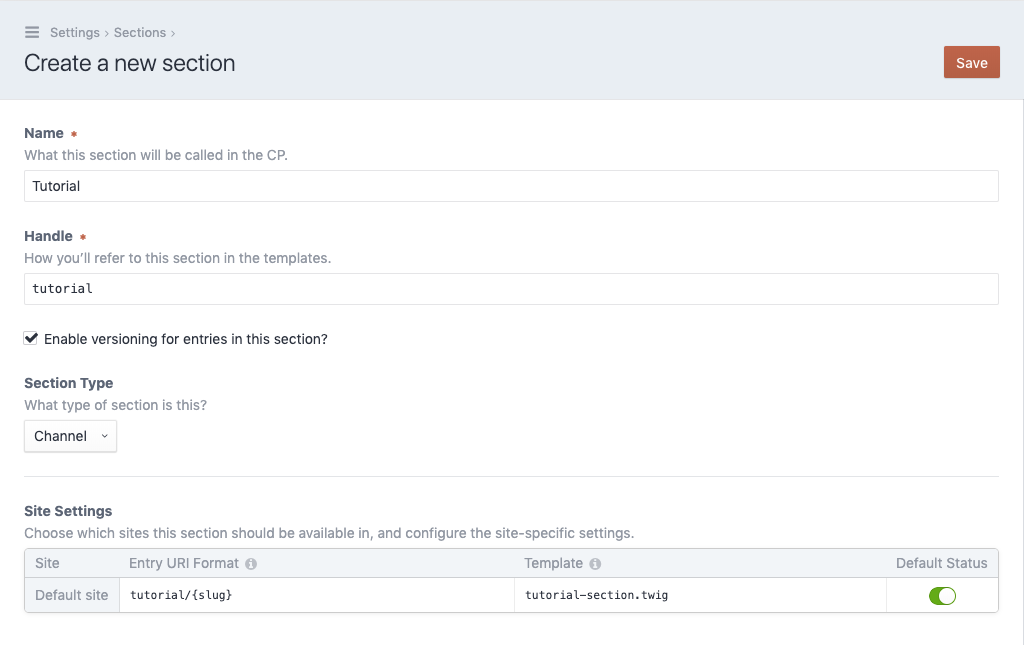
- Fill out the name field, we'll use
Tutorialhere. - In the site sections table, set the column
Templatetotutorial-section.twig(the name of the template we've created in the step "Create an entry template")
With everything in place, click Save in the upper right corner.